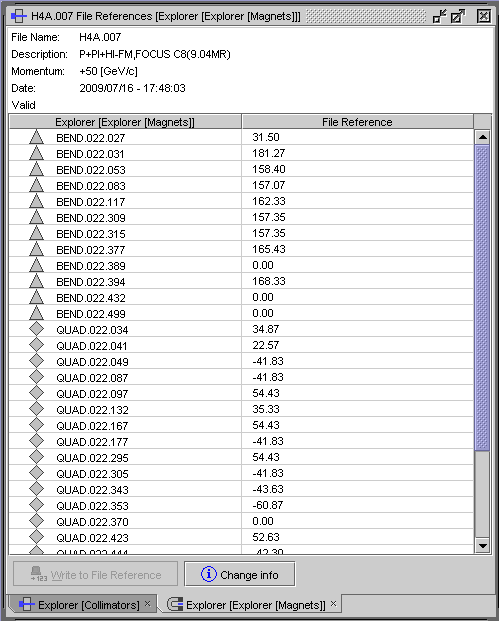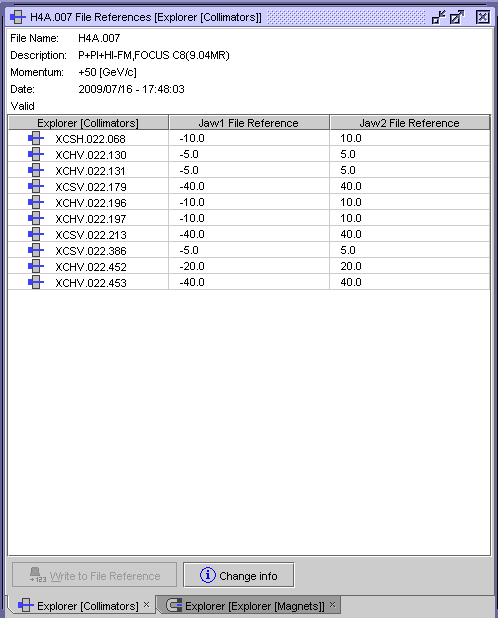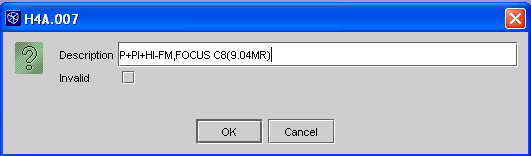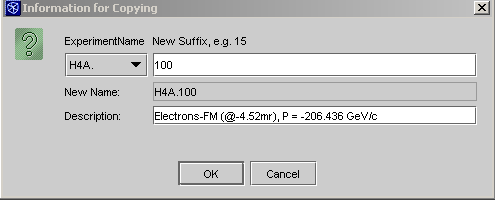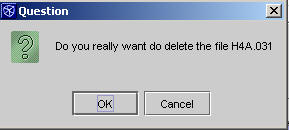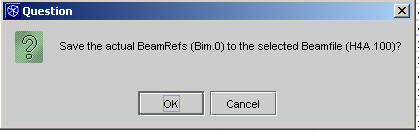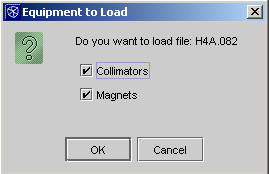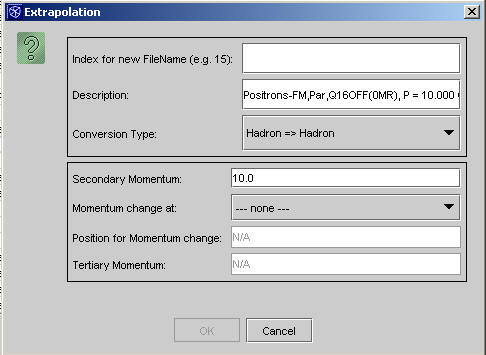Using this option you get two lists of reference values, from
the selected file, one for the magnet and one for the collimators. The
selection is done through the corresponding tabs at the bottom of the File
References Explorer.
Once an element is selected you can click on the
Write To File Reference button and modify the current (magnets) or the jaws
position (collimators) at the File Reference. So you can easily change a single (or few) FileRefs value(s).
Using the Change info button, you can change the
description.
You can copy a
selected file to a new one. You are not able to overwrite an existing one.
It is suggested to give a good description of your new file for two reasons:
-
for the time
being you will have no chance to modify it again, except if you redo this
action!
-
in your file
list, you will identify it more easily.
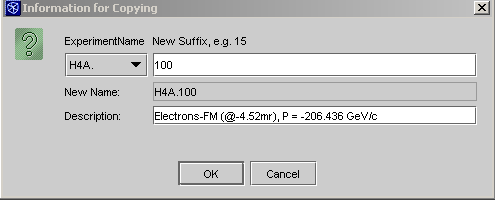
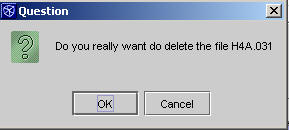
The option BeamRefs-->Selected File is
selected when a user has done a tuning on the beam line and wants to keep it
for the future. The BeamRefs of all Magnets and Collimators will be saved to the
Selected File.
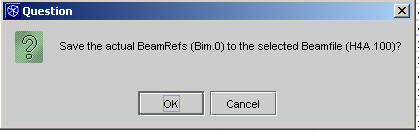
This option is selected when a user wants to load the
magnets and/or collimators values
of a selected file. Magnet current changes are fast, collimator jaws
position changes are much slower.
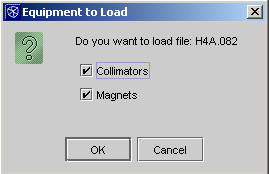
This option is chosen when a user wants to create a new file
corresponding to a new requirement (e.g. new energy, new setting conditions of
the collimators, special tuning conditions, etc...)
- New FileName: give only a new number.
- Description: try to fill it very
conscientiously and in a similar way. In the first part give the type of the
beam particles (E+, E-, P+, PI+, PI-, MU+, MU-,...), the production angle
(e.g. @4.52MR), any additional comments and the
name of the user or of the zone (e.g. PAMELA, H2B,...)
- E-,@4.52MR,PAMELA
- P+,PI+,@2.26MR,H4A
- PI-,@4.52MR,From Neutral,H4C
- E-,@0MR,T22 for VLE,H2B
- Conversion Type: depending on the reference
and the target file type
- Secondary Momentum: the secondary momentum
desired
- Momentum Change At: to be used only if you
have two different values of momentum in your beam line (e.g. a secondary target)
- Position For Momentum Change: which
element will change the momentum value (predefined list selection)
- Tertiary Momentum: the tertiary momentum
desired
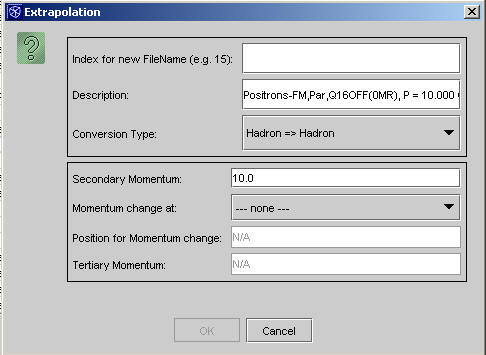
|